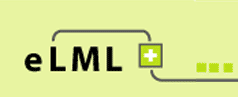Documentation: Background information about eLML
The documentation of the eLesson Markup Language provides the explanations needed to work with the XML framework
![]() eLML
and the associated files and structures. The documentation is constantly updated (see the footer for the last modified date) and reflects the status of the developer release. The stable release always contains a manual for the corresponding version within the
eLML
and the associated files and structures. The documentation is constantly updated (see the footer for the last modified date) and reflects the status of the developer release. The stable release always contains a manual for the corresponding version within the
![]() ZIP
file. You will need at least the following steps to use eLML:
ZIP
file. You will need at least the following steps to use eLML:
- Download eLML
- Create a new eLML lesson
- Validate an eLML lesson
- Transform an eLML lesson
- Create IMS or SCORM packages
A full overview about all the topics covered within this documentation:
This documentation does not provide information about:
- History/Background of eLML: Read the about section or visit the
 GITTA
website.
GITTA
website. - XML, XML Schema, XSLT etc. introduction: Read the explanation in the glossary and visit the links published there for more information.
- Pedagogical information/Didactics: This is a technical manual. Read the pedagogical concept section for more information.
Navigating on the eLML website using shortcut keys
If you choose to use the HTML5 transformation, eLML offers built-in support for quickly accessing parts of your lessons using shortcuts on your keyboard. Currently the following keys are supported in all eLML lessons (of course only if the according feature like glossary, index etc. is used in the lesson):
- Arrow left/right: Navigate to next or previous page
- 1..9: Jump to unit 1 to 9
- Ctrl + h: Home (first page of lesson)
- Ctrl + g: Glossary
- Ctrl + i: Index
- Ctrl + b: Bibliography
- Ctrl + c: Contact